NMI (Network Merchants Inc) is a payment gateway that can be integrated with Infusionsoft to process credit card transactions. Here are the general steps for integrating NMI with Infusionsoft:
- Create an account with NMI and obtain your API Login ID and Transaction Key.
- Log in to your Infusionsoft account and navigate to the Admin section.
- Under the E-Commerce menu, select Payment Gateways.
- Click on the New Payment Gateway button and select NMI from the list of options.
- Enter your API Login ID and Transaction Key, then click Save.
- In the Payment Gateway settings, you can configure additional options such as test mode, recurring billing, and IPN (Instant Payment Notification) settings.
- Once the integration is set up, you can begin accepting payments through NMI in your Infusionsoft campaigns and forms.
It’s important to note that the steps may vary depending on the version of Infusionsoft you are using. Also, make sure that you have the proper SSL certificate installed on your website and that your website is PCI compliant.
It is also recommended to test the integration with NMI’s sandbox environment before going live.

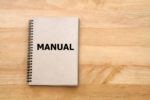
Recent Comments